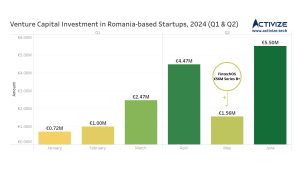If you’re working in a startup, you are probably familiar with the importance of speed and agility to stay ahead of the game.
Startups need to find innovative ways to develop their products while also optimising internal processes and communication with audiences.
Manual and repetitive tasks are often still a burden that staff need to take care of, which can weigh heavily on time and resources, eating into your budget and leaving less room for creative tasks. Some examples are data entry, forwarding information from one system to another, checking data for errors, syncing data between different platforms or with different stakeholders, and so on.
Modern software offer more automation and integration options, but they do not always address the need for custom, specific workflows, which can be the main pain point of people that could benefit from them in startups.
The alternative of no-code visual development and low-code offers a hands-on approach to build custom integrations and process automation for both non or less-technical people as well as for more techy users or developers.
Compared to traditional development, no-code and low-code is cheaper and provides the edge of speed and customisation at a fraction of the time it would take to build and maintain software by writing code.
Instead of writing lines of code, it works much like assembling lego blocks together, only that in this case it’s on a digital canvas, and by setting up configurations for your blocks – or ‘actions’ as we like to call them.

Visual development in Procesio
Mapping your processes
If you’ve decided you’d like to go ahead with automating workflows at your startup, it’s best to start first with mapping your processes.
For startups that have simple workflows this could be as straightforward as drawing a basic diagram, and if there are complex processes it’s necessary to have more detailed representations.
The following will help with creating an effective process map:
• determine which events occur at every step in the workflows
• write down the stakeholders involved
• use symbols
• add links and references to documents and resources
You can either draw the map on paper, use post-its, or draw in a custom software such as Visio or draw.io, depending on the level of detail you’d like to go in.
Once you have this ready, you can actually start building your automation.

Below are a few examples of areas where visual development with no-code can save time and money to build internal tools and automation fast:
360* Customer Support
One area which typically involves many steps that can be automated is Customer Support.
For instance, your team could be offering support via website chat, email, phone, and social media, update accounts in a CRM or ERP, and forward leads to Hubspot.
Your support team risks missing contextual information about customers if these apps don’t communicate with each other, therefore it’s important to make sure you understand how your customers like to talk with you across different platforms.
Another key aspect is reducing customer churn rate – this is where you can be proactive and take steps to re-engage customers with messages, offers or discounts based on a set of predefined ‘churn risk’ criteria that you define. Read more about this use case here.
Sales operations
Your sales team could be using Salesforce or Hubspot to manage leads, and need a way to accurately track any other touch points that leads have had with your business, for instance have they shown interest in a certain product or service by visiting certain sections on the website? Or have they used specific parts of your app while in a trial period? These are all clues that can help your sales reps adjust their narrative to increase their chances of closing a deal.
You can set up custom integrations between the platforms and other related internal or external data sources and get a centralised view of the information in custom, real-time dashboards.

Find out more about this use case here.
Finance and accounting flows
As your accounting flows become more complex, you can consider streamlining order-to-cash processes. This can help you avoid late or incomplete payments, reduce errors from manual data entry, keep a consistent format, and automatically sync data with other apps.
For example, you could set up a workflow that creates or updates customer accounts and automatically sends invoices once sales reps mark opportunities as won in Hubspot. Then, feed back to the CRM the invoice ID, amount, or other information from the invoice so that your sales reps can verify it if needed.
Read more about this use case here.

Automatic invoicing flow in Procesio
Automate logistics processes
One use case that can potentially save your team a lot of unnecessary manual work as well as prevent errors is automating order processes.
In this scenario you could set up integrations and automation to sync data between e-commerce platforms, warehouses, and logistics teams to accurately keep track of stock items and monitor the delivery process in real-time.
Read more about this use case here.

Inventory stock sync flow
These are just a few examples of workflows you can try to automate but there can be many more examples depending on your own scenario.
Building with no/low-code can be a game changer as long as you plan your operations and processes well, and know in advance which approach to combine so that you also stay flexible and leave room for scaling later on.
Short Q&A with Iulian Lupescu – Community Manager @ Procesio
• How did the idea behind Procesio come alive?
Our background is in software for energy and utilities through Ringhel, the first company our founder started back in 2011. A few years ago we realised we could streamline our software development by using configurable pre-built blocks, without having to hard-code everything from scratch, and so Procesio was born. The idea of Procesio also allowed us to provide a platform for our customers to build the software they needed themselves, without having to wait on us for development.
• How was/is the journey for you as a startup? What are your main struggles? How about the biggest achievements?
Last year, our main challenge was to form our base team and enroll the first users on the platform. We’re now a 20 people-strong family (and growing!), with a user base of 1.000+ users.
We’ve managed to raise 1.2M euros in funding so far, and we were thrilled to be nominated for the Future Unicorn Award a few months ago.
This year, our challenge is to bring new functionalities on the platform that will allow users more flexibility to build complex flows. At the same time, we’ll be focusing on growth by forming new strategic partnerships.
• How was the fundraising process for your startup?
Procesio is bootstrapped from Ringhel, our ‘mother company’, so this has helped us a lot with resources and experience.
We’ve enrolled in two funding rounds via Seedblink. During the first seed round in Summer 2020 we raised €556k, and in Spring 2021 we raised €610k during a bridge seed round.
• Do you use your own tool to automate your processes? How?
Perhaps the best example is building Procesio with Procesio. What I mean is that many of the standard actions you’ll find on the right-hand menu have been built using our own platform, and users can do the same in their accounts.
Another example is a cross/upsell automation, where we’re using Ringhel’s database to automatically make new offers or proposals to clients based on their historical product/ service choices. You can read more about this implementation here.
• Why Procesio over other apps?
I would say the main differentiator is versatility. It’s a multi-faceted tool offering a wide variety of options for building custom, flexible and scalable integrations and automation. Users can connect to any external system through Call APIs, and build Custom Actions to develop own functionalities. The tool supports data processing, configuring process variables, custom data types, and visual debugging of processes. In comparison, other tools are either niched, or offer less customisation options.
• How do you see the future of automation?
Industry trends and reports predict the boom in automation with no/low-code will continue over the next decade, and we agree. Automation is a hands-on solution to save costs and time from manual, repetitive tasks, and give back time to people to focus on innovation and more relevant actions. The big plus with no/low-code is that it democratises software development, meaning that now also non or less-technical people can build apps and automation, without having to rely on developers. And this is game changer.
• What are your future plans for your company?
For the next two years, we’ll be looking carefully at learning from our users to optimise their results and experience with the tool. Also, we’ll be investing in strengthening our team as this is our biggest asset.
We’re aiming to reach a unicorn-level valuation by 2027.